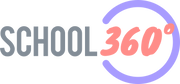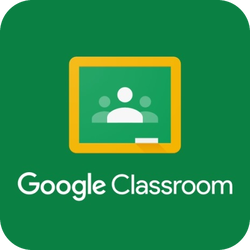Remote Education
Remote education provision: information for parents
This information is intended to provide clarity and transparency to pupils and parents or carers about what to expect from remote education if local or national restrictions require entire cohorts (or bubbles) to remain at home. For details of what to expect where individual pupils are self-isolating, please see the final section of this page.
The remote curriculum: what is taught to pupils at home?
The school is fully prepared for activating remote learning for all year groups. We have setup the Google Classroom platform to support us in the delivery of our remote learning. Our remote education provision will be available immediately to all pupils who require this facility. We teach the same curriculum remotely as we do in school. However, their maybe changes to the order of our planned curriculum for the academic year as some units of work are easier to deliver remotely.
How long can I expect work set by the school to take my child each day?
We expect that remote education (including remote teaching, independent work and physical activity on some days) will take pupils broadly 4-5 hours each day. To help with organisation, we will provide a daily timetable which and
How will my child access any online remote education you are providing?
We will provide your child with access to School360.co.uk - from here they will be able to access Google Classroom - our chosen platform for delivering remote learning. We have created a guide on how to join a Google classroom and have also created a further selection of help guides which are available below.
If my child does not have digital or online access at home, how will you support them to access remote education?
We recognise that some pupils may not have suitable online access at home. If your child does not have access to a computer connected to the Internet, please let us know and we will see if we can provide you with a school laptop or provide paper copies of the work. In addition, a new Department for Education scheme has been launched to support disadvantaged children. The scheme temporarily increases data allowances for mobile phone users on certain networks. This is so that children and young people can access remote education if their face-to-face education is disrupted.
As a school we can request mobile data increases for children and young people who:
There is also a separate scheme where 4G routers can be requested if Internet access is a problem. If you have any issues regarding access to a device or Internet connectivity or if you feel that this applies to you, please don’t hesitate to get in touch with me in confidence at school at: [email protected]
Should printed materials be the best option for supporting your child’s remote learning, a stamped addressed envelope will be provided to enable the safe return of completed work for marking & feedback. Other local arrangements may be agreed upon at the discretion of the Headteacher.
How will my child be taught remotely?
We use a combination of the following approaches to teach pupils remotely:
What are your expectations for my child’s engagement and the support that we as parents and carers should provide at home?
The easiest way for us to provide work for your child is via Google Classroom. We successfully used this platform with children earlier this year during the first national lockdown, although we appreciate that for some of our children and parents it may be new. The Remote Learning Policy can also be accessed from our school website here. Firstly, your child will need to login to School360.co.uk - they have already been issued with a username and password for this and details should be recorded in your child’s journal. Please contact us if you need some help accessing the site or require login details again.
Once they have logged they should click on ‘Classroom’ which will then take them to the Google Classroom platform. A list of Google classroom codes for the various subjects would have been distributed via SchoolComms. They will need to join each of the classes listed, taking care to choose just one English and Maths group, depending on their teacher. We have created a guide on how to join a Google classroom and have also created a further selection of help guides which are available below on this page. If your child does not have access to a computer connected to the Internet, please let us know and we will either provide paper copies of the work or we will see if we can provide you with a school laptop.
Work will be available in the Google Classroom by 9:00am each day according to the timetable. We will ensure that work is provided for all subjects listed on the Google Classroom codes sheet attached and teachers will provide appropriate marking and feedback for all completed work. Whilst we understand that home working can be challenging, the expectation is that children who are remote learning must complete the work set by the school, unless this is not possible due to illness. We will endeavour to provide a range of activities including some ‘live’ or interactive lessons too.
Please do contact us if you need any help or support or if you feel that your child is coping and you would like more work or if your child is struggling with the work. amount of work set is not enough or too. We recognise the challenges that remote learning brings to staff, parents and pupils and we will do our best to support you and your child with remote learning.
How will you check whether my child is engaging with their work and how will I be informed if there are concerns?
Teachers will check for pupil enrolment in all of their classrooms and where a child has not joined the class this will be noted and parents informed. We carry out regular monitoring of work which involves teachers identifying those who are engaging with the work and to what level. Where there is no engagement for a particular subject, this will be noted and reviewed by a member of the Senior Leadership Team. This would usually involve follow-up contact with parents/carers.
How will you assess my child’s work and progress?
In order to support continuity and progression in your child’s learning, we would ask that all those who are remote learning provide evidence of completed work by either submitting the set online activities through Google Classroom or if the expectation of the teacher is to work in their exercise books, photographic evidence of the completed work can be sent in electronically. The submitting of work or providing evidence of work completed will ensure that your child’s teachers can provide appropriate marking and feedback.
How will you work with me to help my child who needs additional support from adults at home to access remote education?
We recognise that some pupils, for example some pupils with special educational needs and disabilities (SEND), may not be able to access remote education without support from adults at home. We acknowledge the difficulties this may place on families, and we will work with parents and carers to support those pupils. Mrs Ricketts (SENCo) will contact all of the parents/carers of children who we know may need additional support. If you feel that this applies to you, please don’t hesitate to get in touch.
Remote education for self-isolating pupils
Where individual pupils need to self-isolate but the majority of their peer group remains in school, the remote education provided will differ from the above approach for whole groups. This is due to the challenges of teaching pupils both at home and in school. we will initially provide a Google Classroom codes for their subject classrooms including a 'Day 1' classroom. the 'day 1' classroom is where your child can find 4 hours worth of remote learning for Maths, English, Science and one other subject for the first day of their self-isolation. This will also give your child's teachers time to prepare the remote learning work which will be available from day 2 in the appropriate subject classrooms according to their normal school timetable.
The remote curriculum: what is taught to pupils at home?
The school is fully prepared for activating remote learning for all year groups. We have setup the Google Classroom platform to support us in the delivery of our remote learning. Our remote education provision will be available immediately to all pupils who require this facility. We teach the same curriculum remotely as we do in school. However, their maybe changes to the order of our planned curriculum for the academic year as some units of work are easier to deliver remotely.
How long can I expect work set by the school to take my child each day?
We expect that remote education (including remote teaching, independent work and physical activity on some days) will take pupils broadly 4-5 hours each day. To help with organisation, we will provide a daily timetable which and
How will my child access any online remote education you are providing?
We will provide your child with access to School360.co.uk - from here they will be able to access Google Classroom - our chosen platform for delivering remote learning. We have created a guide on how to join a Google classroom and have also created a further selection of help guides which are available below.
If my child does not have digital or online access at home, how will you support them to access remote education?
We recognise that some pupils may not have suitable online access at home. If your child does not have access to a computer connected to the Internet, please let us know and we will see if we can provide you with a school laptop or provide paper copies of the work. In addition, a new Department for Education scheme has been launched to support disadvantaged children. The scheme temporarily increases data allowances for mobile phone users on certain networks. This is so that children and young people can access remote education if their face-to-face education is disrupted.
As a school we can request mobile data increases for children and young people who:
- do not have fixed broadband at home
- cannot afford additional data for their devices
- are experiencing disruption to their face-to-face education
There is also a separate scheme where 4G routers can be requested if Internet access is a problem. If you have any issues regarding access to a device or Internet connectivity or if you feel that this applies to you, please don’t hesitate to get in touch with me in confidence at school at: [email protected]
Should printed materials be the best option for supporting your child’s remote learning, a stamped addressed envelope will be provided to enable the safe return of completed work for marking & feedback. Other local arrangements may be agreed upon at the discretion of the Headteacher.
How will my child be taught remotely?
We use a combination of the following approaches to teach pupils remotely:
- Google Classroom: using a variety resources to create activities
- live teaching (online lessons) using the Google Meet function within Google Classroom
- recorded teaching (e.g. Oak National Academy lessons, video/audio recordings made by teachers)
- printed paper packs produced by teachers (e.g. workbooks, worksheets)
- textbooks and reading books pupils have at home
- commercially available websites supporting the teaching of specific subjects or areas, including video clips or sequences e.g. Seneca Learning
What are your expectations for my child’s engagement and the support that we as parents and carers should provide at home?
The easiest way for us to provide work for your child is via Google Classroom. We successfully used this platform with children earlier this year during the first national lockdown, although we appreciate that for some of our children and parents it may be new. The Remote Learning Policy can also be accessed from our school website here. Firstly, your child will need to login to School360.co.uk - they have already been issued with a username and password for this and details should be recorded in your child’s journal. Please contact us if you need some help accessing the site or require login details again.
Once they have logged they should click on ‘Classroom’ which will then take them to the Google Classroom platform. A list of Google classroom codes for the various subjects would have been distributed via SchoolComms. They will need to join each of the classes listed, taking care to choose just one English and Maths group, depending on their teacher. We have created a guide on how to join a Google classroom and have also created a further selection of help guides which are available below on this page. If your child does not have access to a computer connected to the Internet, please let us know and we will either provide paper copies of the work or we will see if we can provide you with a school laptop.
Work will be available in the Google Classroom by 9:00am each day according to the timetable. We will ensure that work is provided for all subjects listed on the Google Classroom codes sheet attached and teachers will provide appropriate marking and feedback for all completed work. Whilst we understand that home working can be challenging, the expectation is that children who are remote learning must complete the work set by the school, unless this is not possible due to illness. We will endeavour to provide a range of activities including some ‘live’ or interactive lessons too.
Please do contact us if you need any help or support or if you feel that your child is coping and you would like more work or if your child is struggling with the work. amount of work set is not enough or too. We recognise the challenges that remote learning brings to staff, parents and pupils and we will do our best to support you and your child with remote learning.
How will you check whether my child is engaging with their work and how will I be informed if there are concerns?
Teachers will check for pupil enrolment in all of their classrooms and where a child has not joined the class this will be noted and parents informed. We carry out regular monitoring of work which involves teachers identifying those who are engaging with the work and to what level. Where there is no engagement for a particular subject, this will be noted and reviewed by a member of the Senior Leadership Team. This would usually involve follow-up contact with parents/carers.
How will you assess my child’s work and progress?
In order to support continuity and progression in your child’s learning, we would ask that all those who are remote learning provide evidence of completed work by either submitting the set online activities through Google Classroom or if the expectation of the teacher is to work in their exercise books, photographic evidence of the completed work can be sent in electronically. The submitting of work or providing evidence of work completed will ensure that your child’s teachers can provide appropriate marking and feedback.
How will you work with me to help my child who needs additional support from adults at home to access remote education?
We recognise that some pupils, for example some pupils with special educational needs and disabilities (SEND), may not be able to access remote education without support from adults at home. We acknowledge the difficulties this may place on families, and we will work with parents and carers to support those pupils. Mrs Ricketts (SENCo) will contact all of the parents/carers of children who we know may need additional support. If you feel that this applies to you, please don’t hesitate to get in touch.
Remote education for self-isolating pupils
Where individual pupils need to self-isolate but the majority of their peer group remains in school, the remote education provided will differ from the above approach for whole groups. This is due to the challenges of teaching pupils both at home and in school. we will initially provide a Google Classroom codes for their subject classrooms including a 'Day 1' classroom. the 'day 1' classroom is where your child can find 4 hours worth of remote learning for Maths, English, Science and one other subject for the first day of their self-isolation. This will also give your child's teachers time to prepare the remote learning work which will be available from day 2 in the appropriate subject classrooms according to their normal school timetable.
| Google classroom - Quickstart Guide | |
| File Size: | 1507 kb |
| File Type: | |
| Google classroom - Joining a classroom class | |
| File Size: | 304 kb |
| File Type: | |
| Google classroom - How pupils add videos images and other files to their assignments File Name | |
| File Size: | 632 kb |
| File Type: | |
| Google classroom - Creating a School 360 profile in Chrome | |
| File Size: | 1049 kb |
| File Type: | |
| Google classroom - 'That code isn't valid' error | |
| File Size: | 436 kb |
| File Type: | |
| Google classroom - 'We are sorry, but you do not have access to this service' error | |
| File Size: | 377 kb |
| File Type: | |
Accessing remote learning via XBox and Playstation
Pupils may be able to access remote learning from Xbox and PlayStation devices using the instructions below:
Xbox
PlayStation
Xbox
- Plug a keyboard into the Xbox USB slot.
- Go to my games and apps.
- Find and select Microsoft Edge.
- Navigate to your online learning platform (School360.co.uk)
PlayStation
- Identify the PlayStation internet browser icon (WWW with dots around it).
- Press the PlayStation logo on the controller.
- Go to the library and find options for games and applications.
- Go to applications and you will find the internet browser.
- Navigate to your online learning platform (school360.co.uk) and log in as usual.
As part of our aim to provide high quality remote learning some subject teachers are planning to use an online portal called Seneca Learning (www.senecalearning.com). Please can you let us know if you do not give permission for your child to use this website.